Thermaltake Water 3.0 Riing RGB 240
Designed to meet the demands of enthusiasts, Thermaltake releases the latest Water 3.0 Riing RGB Series, a RGB colors all-in-one liquid cooler with dual 120mm powerful high static pressure fans and a smart fan controller. Choose from: 240mm and 360mm highly-efficient radiators to control any escalating CPU temperatures. The new All-In-One LCS Water 3.0 Riing RGB is designed to exceed user expectations.

Tt LCS Certified
“Tt LCS Certified” is the hallmark that ensures first-class performance from the best features and fitment. A certification exclusive to Thermaltake, it sets the benchmark for all true LCS chassis and is applied only to products that meet our stringent design standards for delivering what hardcore enthusiasts demand. The Tt LCS certification is a way for Thermaltake to designate to all power users the chassis which have been tested for best compatibility with extreme liquid cooling configurations.

Smart Fan Controller
A self-contained fan controller can switch between 5 LED modes including solid colors of red, blue, white, green or disable and cycle through 256 colors. Play/Pause functions allow users to cycle colors (color remains unchanged even after the PC has been turned off or rebooted) with speed control options reduce noise even more all from your fingertips.

Riing 12 LED RGB Colors Radiator Fan
The patented circular multicolored 120mm RGB radiator fans with high-static pressure design, producing impressive cooling performance.
Learn More

High Efficiency Radiator
Special designed 240mm large surface radiator not only doubles the cooling surface, but also supports up to 4 x 120mm fans for additional heat dissipation.
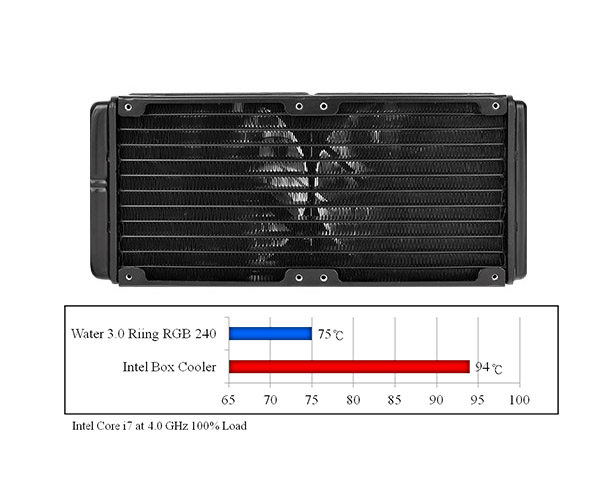
Durable Sleeved Cable and High Performance Waterblock
The high performance copper base plate accelerates the heat conductivity. Additionally, the pre-refilled coolant reduces any stress from liquid replenishment hassle.
Cable sleeve design delivers the best durability and prevents the tubing surface from any damages and scratches.
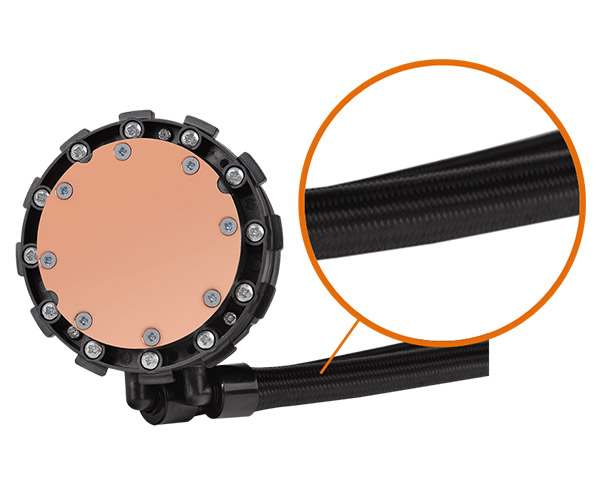
High Reliability Pump
The high quality and reliable pump enables the maximum amount of water circulation, keeping the copper plate continuously cool. The low evaporation tube effectively decreases the loss of coolant; therefore no refill is either needed or required.

Simple Setup
Featuring the latest cooling performance, Thermaltake Water 3.0 Riing RGB Series provides a easy installation system and a totally maintenance-free operation, requiring only the minimum amount of space in the chassis.

Cautions
Thermaltake recommends the following steps to be taken before using the Pacific series radiators and water blocks
- To ensure a clean loop, flush and rinse your radiators and water blocks with distilled water prior to use.
- Do not use tap water or distilled water as your coolant, it may harm your loop and reduce performance.
- It is strongly recommended to use market proven pre-mix coolant, such as Thermaltake Coolant 1000. It offers great performance while protecting the entire liquid loop from corrosion.
- Before storing your water cooling components, please clean, rinse and dry. This will ensure a longer lifespan for your components.
Thermaltake recommends the following steps to be taken after completing your water loop setup
- It is strongly recommended to use market proven pre-mix coolant, such as Thermaltake Coolant 1000. It offers great performance while preventing the entire cooling system – copper, brass, nickel, aluminum, and steel – from corrosion.
- Fill the reservoir with coolant and cycle the power on and off several times while the pump pushing the coolant into the loop.
- DO NOT let the pump run dry, when there is no liquid entering the pump turn off your power immediately
- Fill the reservoir to the top as it will prevent air from going into the pump
- If necessary tilt the system slightly from side to side to bleed the air out of the loop.
- Place some paper towels under fittings and joining points to test for leaks.
- Run the loop with the fill port open for about 24 hours to completely bleed the air out of the loop.
Uwagi
Thermaltake zaleca następujące kroki, które należy podjąć przed użyciem chłodnic i bloków wodnych z serii Pacific:
- Aby zapewnić czystą pętlę, przed użyciem przepłucz chłodnice i bloki wodne wodą destylowaną.
- Nie używaj wody z kranu ani wody destylowanej jako chłodziwa, może to uszkodzić pętlę i zmniejszyć wydajność.
- Zdecydowanie zaleca się stosowanie sprawdzonego na rynku wstępnie zmieszanego płynu chłodzącego, takiego jak Thermaltake Coolant 1000. Zapewnia on doskonałą wydajność, jednocześnie chroniąc cały obieg cieczy przed korozją.
- Przed przechowywaniem elementów do chłodzenia wodą należy je wyczyścić, wypłukać i wysuszyć. Zapewni to dłuższą żywotność komponentów.
Thermaltake zaleca następujące kroki, które należy wykonać po zakończeniu konfiguracji pętli wodnej:
- Zdecydowanie zaleca się stosowanie sprawdzonego na rynku wstępnie zmieszanego płynu chłodzącego, takiego jak Thermaltake Coolant 1000. Zapewnia on doskonałą wydajność, jednocześnie zapobiegając korozji całego układu chłodzenia – miedzi, mosiądzu, niklu, aluminium i stali.
- Napełnij zbiornik płynem chłodzącym i kilkakrotnie włączaj i wyłączaj zasilanie, podczas gdy pompa wpycha płyn chłodzący do pętli.
- NIE pozwól, aby pompa pracowała na sucho; jeśli do pompy nie dostanie się płyn, natychmiast wyłącz zasilanie.
- Napełnij zbiornik do góry, aby zapobiec przedostawaniu się powietrza do pompy.
- W razie potrzeby lekko przechylić system na boki, aby wypuścić powietrze z pętli.
- Umieść kilka ręczników papierowych pod łącznikami i punktami łączenia, aby sprawdzić, czy nie ma wycieków.
- Uruchom pętlę z otwartym portem napełniania na około 24 godziny, aby całkowicie usunąć powietrze z pętli.
- Przed rozpoczęciem należy dokładnie przepłukać system, aby zapobiec przywieraniu chłodziwa lub niepożądanych cząstek do rur, chłodnic i innych elementów chłodzących.
- Płyn chłodzący może z czasem wyblaknąć.
| P/N | CL-W107-PL12SW-A |
|---|---|
| Waga | 1071g |
| POMPA | Rated Voltage:12 V Rated Current:175 mA |
| BLOK WODNY | Material:Copper |
| Fan | Dimension: 120 x 120 x 25 mm Speed:800 ~ 1500 R.P.M 400 ~ 1000 R.P.M (Low Noise Mode) Noise Level:18.5 ~ 26.4 dB-A Rated Voltage:12 V Max. Air Flow:22.14 ~ 40.6 CFM Max. Pressure:0.57 ~ 2.01 mm-H2O Connector:5 pin |
| Tube | Length:326 mm Material:Rubber |
| Radiator | Dimension:270 x 120 x 27 mm |
| ZGODNOŚĆ | Intel LGA 2066/2011-3/2011/1366/1156/1155/1151/1150 AMD TR4/AM4/FM2/FM1/AM3+/AM3/AM2+/AM2 *AIO Cooler bracket adapter comes in the AMD Threadripper CPU box. |
User Manual
- Nazwa pliku
- Opis
- Rozmiar
- Version
- Release Date











