Pacific W6 CPU Water Block(AMD Ryzen Threadripper TR4)
The copper based Pacific W6 CPU Water Block is custom designed for Socket TR4 of AMD Ryzen Threadripper CPUs.Pacific W6 CPU Water Block features 0.2mm micro-fin internal structure,anti-corrosive nickel plating and high-quality PMMA cover,as well as a built-in temperature sensor to deliver the real time CPU water block temperature for security.W6 is not only equipped with top-notch inner components but also has a gorgeous RGB appearance.The water block features 16.8 million colors LED supported by TT RGB Plus Software,Amazon Alexa Voice Service and Razer Synapse 3(Razer Chroma).Pacific W6 CPU Water Block provides ultimate cooling performance while shines in 16.8 million RGB colors.

*The image is for reference only.
TT RGB PLUS
TT RGB PLUS Ecosystem is the intelligent lighting system for PCs that combines the most advanced addressable LED lighting with Thermaltake’s patented TT RGB PLUS Software.TT RGB PLUS ecosystem provides nearly unlimited possibilities for playing with colors,synchronizing lights to games,music,CPU temperatures or other TT RGB PLUS products,including case fans,CPU/VGA waterblocks,AIO CPU coolers,PSUs,LED strips and peripherals.The patented software allows users to change the light modes,colors,speeds,brightness,fan speeds,and even supports AI voice control in iOS and Android devices.
Learn More

Patented TT RGB PLUS Software&App
Monitor the fan performance,adjust the fan speeds,and customize the lighting effects for Thermaltake Plus RGB liquid cooling products with the patented TT RGB PLUS Software and an exclusively designed mobile app.Choose a function from below and scroll down to read the details.
Taiwan Patent:105216989
Learn MoreDownload TT RGB Plus Software

*Compatibility:
-For desktop:Requires TT RGB PLUS Software 1.1.5 version or later.
-For iOS:Requires iOS 10.0 or later.
-For Android:Requires Android 6.0.0 or later with screen resolution 1920 x 1080.

SyncALL,Say“Hello TT”Thermaltake AI Voice Control
Talking to TT RGB PLUS App is an easier,faster way to set lights for your systems.You can ask it to turn the lights on or off,switch lights modes,dim the lights,change light colors,or adjust lights speeds or fan speeds.
Download Voice Input Command
-For desktop:Requires TT RGB PLUS Software 1.1.5 version or later.
-For iOS:Requires iOS 10.0 or later.
-For Android:Requires Android 6.0.0 or later with screen resolution 1920 x 1080.

 Profiles
Profiles
Conveniently control all devices and customize the lights at the same time by setting up to five profiles for each controller.Each controller your system connected is displayed at the top left of the interface for you to quickly access.Within each profile,you can check which device is set to what operating mode and lighting effect.You can even“SAVE”and apply the settings to other controllers your system is running.

 Fan Speeds
Fan Speeds
Simply drag the slider bar to adjust your fan speed RPM on a dedicated control panel.The software is also included a number of preset fan modes that allow you to set the fans to‘Silent Mode’where the RPM performs between a 500–1500 RPM range,or‘Performance Mode’which operates and dynamically adjusts all the way up to 1500 RPM.Besides running at the optimal RPM range,you can customize the speed by disabling PWM.
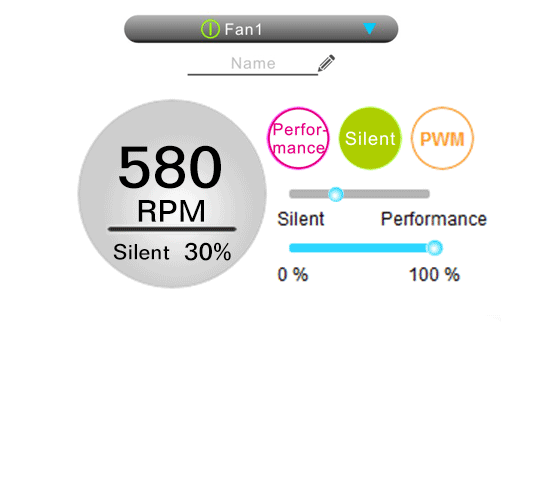
 Fan Alert
Fan Alert
The software offers real-time fan warning alerts when performance operating issues have emerged.The control panel of the failed fan will be grey out,so you can quickly identify which fan is causing issues.
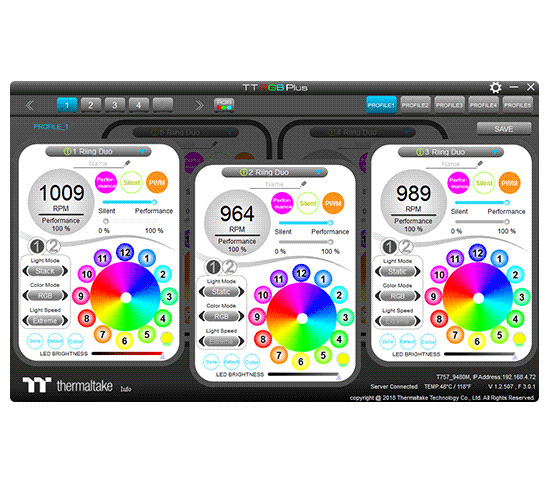
 Color Palette
Color Palette
Immediately personalize your lighting with the recommended color palette.You can change colors and brigthness for the LED ring which featrues 16.8 million colors,or 12 single LEDs where the lights can be adjusted individually.You also can let each LED display a specific color.Press”Color”,enter the decimal color coded,and then save it.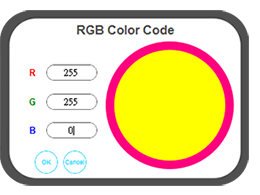
 Light Modes
Light Modes
Light Modes Apply one of the present light modes that allow you to switch between different lighting schemes along with three“Color modes”(RGB,Single and Off)and four“Light Speeds”(Slow,Normal,Fast and Extreme).
Copy Color–Seamlessly transfer lighting effects of the first fan across to other fans.
 Light Modes
Light Modes
Light Modes Apply one of the present light modes that allow you to switch between different lighting schemes along with three“Color modes”(RGB,Single and Off)and four“Light Speeds”(Slow,Normal,Fast and Extreme).
Full Lighted–A static lighting with your color choice,including RGB colors and single color.
 Light Modes
Light Modes
Light Modes Apply one of the present light modes that allow you to switch between different lighting schemes along with three“Color modes”(RGB,Single and Off)and four“Light Speeds”(Slow,Normal,Fast and Extreme).
Flow–Directional RGB colored flow across the individual LED of the ring.
 Light Modes
Light Modes
Light Modes Apply one of the present light modes that allow you to switch between different lighting schemes along with three“Color modes”(RGB,Single and Off)and four“Light Speeds”(Slow,Normal,Fast and Extreme).
RGB Spectrum–A seamless transition through the entire 16.8 million RGB color spectrum.
 Light Modes
Light Modes
Light Modes Apply one of the present light modes that allow you to switch between different lighting schemes along with three“Color modes”(RGB,Single and Off)and four“Light Speeds”(Slow,Normal,Fast and Extreme).
Ripple–Lights ripple out across the entire fan with your choice of 16.8 million colors.
 Light Modes
Light Modes
Light Modes Apply one of the present light modes that allow you to switch between different lighting schemes along with three“Color modes”(RGB,Single and Off)and four“Light Speeds”(Slow,Normal,Fast and Extreme).
Blink–Lights keep flashing on and off with single color or RGB colors.
 Light Modes
Light Modes
Light Modes Apply one of the present light modes that allow you to switch between different lighting schemes along with three“Color modes”(RGB,Single and Off)and four“Light Speeds”(Slow,Normal,Fast and Extreme).
Pulse–A slow fade in and fade out with your color choice.
 Light Modes
Light Modes
Light Modes Apply one of the present light modes that allow you to switch between different lighting schemes along with three“Color modes”(RGB,Single and Off)and four“Light Speeds”(Slow,Normal,Fast and Extreme).
Wave–A RGB wave flows across the entire fan.
 Light Modes
Light Modes
Light Modes Apply one of the present light modes that allow you to switch between different lighting schemes along with three“Color modes”(RGB,Single and Off)and four“Light Speeds”(Slow,Normal,Fast and Extreme).
Cross–Lights flow in opposite directions with single color or RGB colors.
 Thermal
Thermal
Make your CPU temperature visible,and track it easily.The software has a built-in temperature sensor that detects and displays changes in CPU temperature in real-time.The LED ring offers an additional visual cue.The color corresponds to the temperature,ranging from blue(CPU temperaure≦40℃)to Red(CPU temperature≧65℃).
 Thermal
Thermal
Make your CPU temperature visible,and track it easily.The software has a built-in temperature sensor that detects and displays changes in CPU temperature in real-time.The LED ring offers an additional visual cue.The color corresponds to the temperature,ranging from blue(CPU temperaure≦40℃)to Red(CPU temperature≧65℃).
 Light Modes
Light Modes
Apply one of the present light modes that allow you to switch between different lighting schemes along with three“Color modes”(RGB,Single and Off)and four“Light Speeds”(Slow,Normal,Fast and Extreme).
Twinkle–Lights twinkles like a star with the colors of your choice.Connect more than one product for best presentation of this effect.
 Light Modes
Light Modes
Apply one of the present light modes that allow you to switch between different lighting schemes along with three“Color modes”(RGB,Single and Off)and four“Light Speeds”(Slow,Normal,Fast and Extreme).
Firefly–Random LED bulbs flashing like a flying firefly with the color of your choice.
 Light Modes
Light Modes
Apply one of the present light modes that allow you to switch between different lighting schemes along with three“Color modes”(RGB,Single and Off)and four“Light Speeds”(Slow,Normal,Fast and Extreme).
Heartbeat–Lights appear from the inner ring to the outer ring with the colors of your choice.
 Light Modes
Light Modes
Apply one of the present light modes that allow you to switch between different lighting schemes along with three“Color modes”(RGB,Single and Off)and four“Light Speeds”(Slow,Normal,Fast and Extreme).
Stack–Lights stack from the outer ring to the inner ring with the colors of your choice.
 Light Modes
Light Modes
Apply one of the present light modes that allow you to switch between different lighting schemes along with three“Color modes”(RGB,Single and Off)and four“Light Speeds”(Slow,Normal,Fast and Extreme).
Roundabout–Lights circling the rings like a roundabout.
 Light Modes
Light Modes
Apply one of the present light modes that allow you to switch between different lighting schemes along with three“Color modes”(RGB,Single and Off)and four“Light Speeds”(Slow,Normal,Fast and Extreme).
Lights swirl from the outer ring to the inner ring clockwise like water swirling.
 Light Modes
Light Modes
Apply one of the present light modes that allow you to switch between different lighting schemes along with three“Color modes”(RGB,Single and Off)and four“Light Speeds”(Slow,Normal,Fast and Extreme).
Shooting Star-Light appears one product at a time in order.Connect more than one product for best presentation of this effect.
 Light Modes
Light Modes
Apply one of the present light modes that allow you to switch between different lighting schemes along with three“Color modes”(RGB,Single and Off)and four“Light Speeds”(Slow,Normal,Fast and Extreme).
Black Hole-Among full lighted products,light dims one product at a time in order.Connect more than one product for best presentation of this effect.
 Light Modes
Light Modes
Apply one of the present light modes that allow you to switch between different lighting schemes along with three“Color modes”(RGB,Single and Off)and four“Light Speeds”(Slow,Normal,Fast and Extreme).
Aurora-Lights of aurora appears from one product to another in a loop.Connect more than one product for best presentation of this effect.
 Light Modes
Light Modes
Apply one of the present light modes that allow you to switch between different lighting schemes along with three“Color modes”(RGB,Single and Off)and four“Light Speeds”(Slow,Normal,Fast and Extreme).
Movie-The brightness of the lights flash according to the volume of the movie.
 Light Modes
Light Modes
Apply one of the present light modes that allow you to switch between different lighting schemes along with three“Color modes”(RGB,Single and Off)and four“Light Speeds”(Slow,Normal,Fast and Extreme).
Gaming-Lights appear from the inner ring to the outer ring,the numbers of the LEDs that light up is in association with the volume of the game that is being played.
 Light Modes
Light Modes
Apply one of the present light modes that allow you to switch between different lighting schemes along with three“Color modes”(RGB,Single and Off)and four“Light Speeds”(Slow,Normal,Fast and Extreme).
Party-The inner ring spins with color,and the speed depends on the volume of the music.
Digital Lighting Controller
The controller is designed with a DIP switch on the back.Hence,you can set a number for each controller easily.You can add up to 5 devices to one lighting controller and up to 16 controllers to the software.The controller and the coding guide are included in all packs.
*It is recommended to connect up to 3 controllers on one peripheral cable(Molex)only.

Anti-Corrosion Design with Mirror-Finished CU Base
Manufactured with Thermaltake’s highest quality standards,the Pacific W6 CPU Water Block’s specially machined copper base has an absolute mirror finish with anti-corrosive nickel plating that provides exceptional heat transfer and anti-corrosion protection for the most demanding use conditions.

Built-in Water Temperature sensor
Pacific W6 CPU Water Block is equipped with a built-in water temperature sensor that detects the temperature of the coolant that flows through the CPU water block and shows the real-time data for users to easily see on the patented TT RGB Plus software.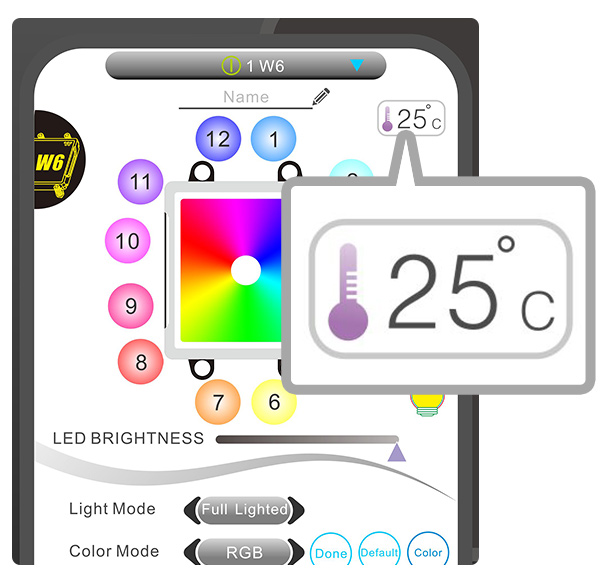

0.2 mm Micro-Channel Structure
Pacific W6 CPU Water Block features 0.2mm micro-channel fin structure for coolant clearance and heat dissipation.

No-Fuss Expansion
Designed to fit AMD TR4 socket,Pacific W6 CPU Water Block allows enthusiasts to build superior water-cooling systems from an aesthetic standpoint as well as incorporate modular chassis upgrades for the future.

Nowe oprogramowanie TT RGB PLUS
Wersja 2.0 to nowa wersja opatentowanego oprogramowania Thermaltake TT RGB PLUS, zapewniająca więcej efektów świetlnych i funkcji monitorowania komputera.
Wersja 1.0 to opatentowane oprogramowanie Thermaltake do synchronizacji produktów TT RGB PLUS z adresowalnymi diodami LED.
Uwaga: TT RGB PLUS 2.0 i TT RGB PLUS 1.0 uzupełniają się nawzajem; użytkownicy mogą zainstalować tylko jedną wersję TT RGB PLUS.
2.0 POBIERZ TERAZ
2.0 INSTRUKCJA OBSŁUGI
1.0 POBIERZ TERAZ
DOWIEDZ SIĘ WIĘCEJ

Synchronizacja z Razer Chroma Lighting
Wszystkie produkty Thermaltake TT RGB PLUS można połączyć z ekosystemem Razer Chroma, Razer Synapse 3. Użytkownicy mogą doświadczyć zsynchronizowanych efektów podświetlenia RGB w systemie chłodzenia cieczą TT RGB PLUS i sprzęcie do gier Razer!
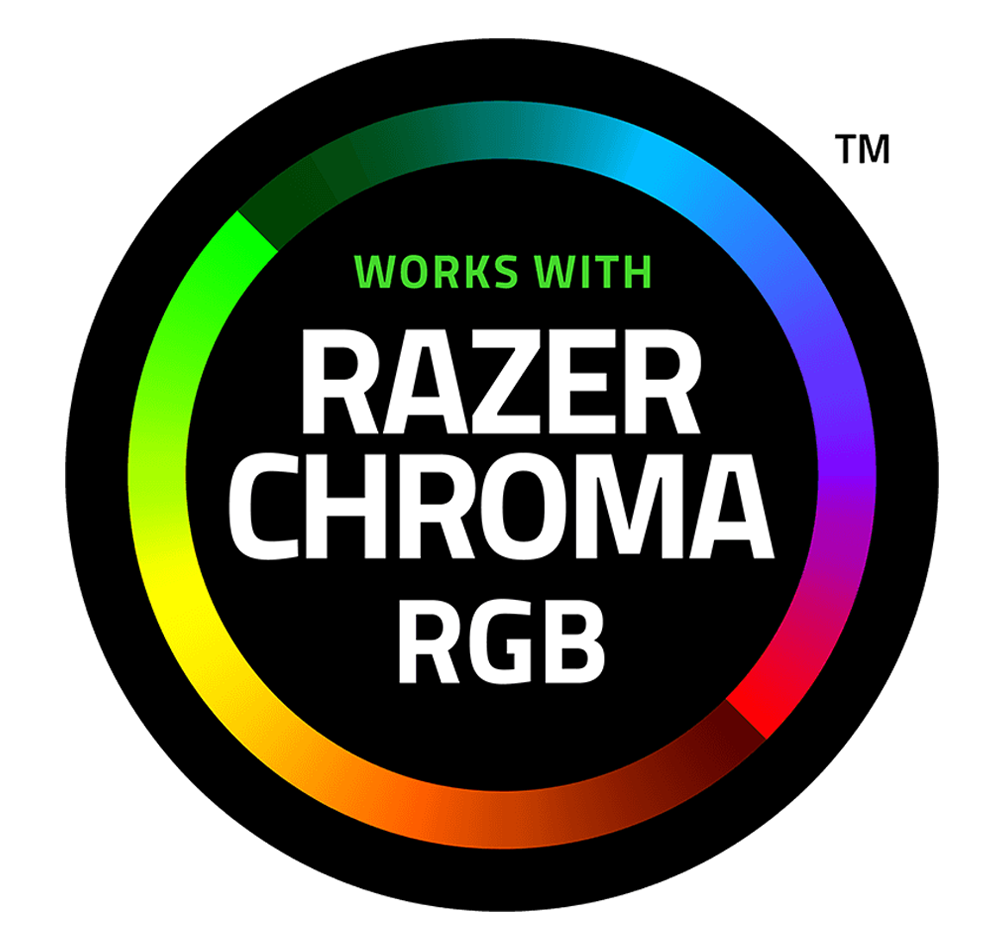
Współpracuje z Amazon Alexa
Wszystkie produkty Thermaltake TT RGB PLUS obsługują usługę Amazon Alexa Voice Service, umożliwiając wydawanie poleceń głosowych urządzeniom obsługującym Alexa.
Uwagi
Thermaltake zaleca następujące kroki, które należy podjąć przed użyciem chłodnic i bloków wodnych z serii Pacific:
- Aby zapewnić czystą pętlę, przed użyciem przepłucz chłodnice i bloki wodne wodą destylowaną.
- Nie używaj wody z kranu ani wody destylowanej jako chłodziwa, może to uszkodzić pętlę i zmniejszyć wydajność.
- Zdecydowanie zaleca się stosowanie sprawdzonego na rynku wstępnie zmieszanego płynu chłodzącego, takiego jak Thermaltake Coolant 1000. Zapewnia on doskonałą wydajność, jednocześnie chroniąc cały obieg cieczy przed korozją.
- Przed przechowywaniem elementów do chłodzenia wodą należy je wyczyścić, wypłukać i wysuszyć. Zapewni to dłuższą żywotność komponentów.
Thermaltake zaleca następujące kroki, które należy wykonać po zakończeniu konfiguracji pętli wodnej:
- Zdecydowanie zaleca się stosowanie sprawdzonego na rynku wstępnie zmieszanego płynu chłodzącego, takiego jak Thermaltake Coolant 1000. Zapewnia on doskonałą wydajność, jednocześnie zapobiegając korozji całego układu chłodzenia – miedzi, mosiądzu, niklu, aluminium i stali.
- Napełnij zbiornik płynem chłodzącym i kilkakrotnie włączaj i wyłączaj zasilanie, podczas gdy pompa wpycha płyn chłodzący do pętli.
- NIE pozwól, aby pompa pracowała na sucho; jeśli do pompy nie dostanie się płyn, natychmiast wyłącz zasilanie.
- Napełnij zbiornik do góry, aby zapobiec przedostawaniu się powietrza do pompy.
- W razie potrzeby lekko przechylić system na boki, aby wypuścić powietrze z pętli.
- Umieść kilka ręczników papierowych pod łącznikami i punktami łączenia, aby sprawdzić, czy nie ma wycieków.
- Uruchom pętlę z otwartym portem napełniania na około 24 godziny, aby całkowicie usunąć powietrze z pętli.
- Przed rozpoczęciem należy dokładnie przepłukać system, aby zapobiec przywieraniu chłodziwa lub niepożądanych cząstek do rur, chłodnic i innych elementów chłodzących.
- Płyn chłodzący może z czasem wyblaknąć.
| P/N | CL-W225-CU00SW-A |
|---|---|
| Wymiary | 117 L * 85 W* 26.2 H mm |
| Waga | 400 g |
| Zasilanie wejściowe | 2.4 W |
| ZGODNOŚĆ | AMD:TR4 (CPU Socket) |
| Connector | 4-Pin Molex |
| Rated Voltage | 5 V |
| Threads | G ¼” |
| Heatsink Material | Copper + PMMA |
User Manual
- Nazwa pliku
- Opis
- Rozmiar
- Version
- Release Date
Drivers & Software
- Nazwa pliku
- Opis
- Rozmiar
- Version
- Release Date














