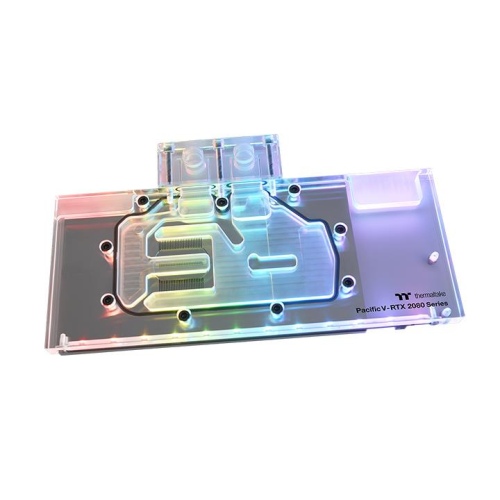Pacific V-RTX 2080 Plus Series Founders Edition
Thermaltake Pacific V-RTX 2080 Plus Series Founders Edition is a full-cover water block for NVIDIA GeForce RTX 2080 Ti and NVIDIA GeForce RTX 2080, features CNC machined copper base, 0.5mm internal fin construction, and an aluminum alloy backplate. This high-performance water block fits most of G1/4 fittings, utilizes a universal mounting mechanism that offers tool-less installation, along with compatibility for custom PC builders. The water block is manufactured with a 16.8 million colors LED strip that supports TT RGB Plus software and synchronizes with ASUS, GIGABYTE, MSI, AsRock motherboard RGB softwares. The Pacific V-RTX 2080 Plus Series Founders Edition delivers the ultimate cooling performance for gaming, overclocking or other GPU intense tasks.
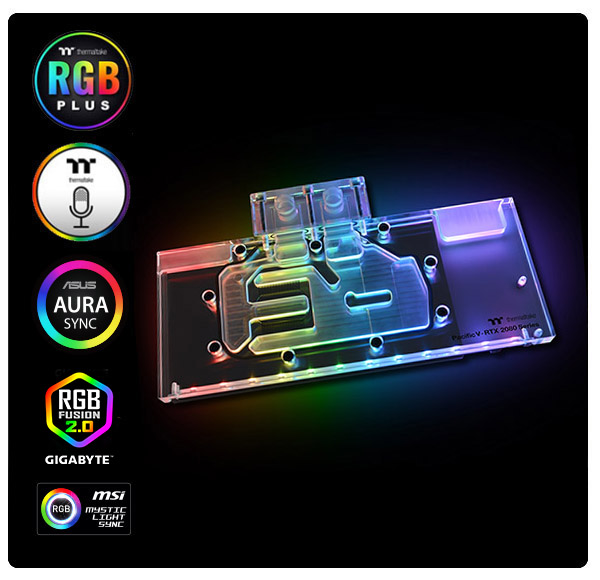
Tt LCS Certified
Tt LCS Certified is a Thermaltake exclusive certification applied only to products that pass the design and hardcore enthusiast standards that a true LCS chassis should hold to. The Tt LCS certification was created so that we at Thermaltake can indicate to all power users which chassis have been tested to be best compatible with extreme liquid cooling configurations, ensuring you get the best performance from the best features and fitment.

TT RGB PLUS
TT RGB PLUS Ecosystem is the intelligent lighting
system for
PCs that combines
the most
advanced addressable LED lighting with Thermaltake’s patented TT RGB PLUS Software.
TT
RGB PLUS ecosystem
provides
nearly unlimited possibilities for playing with colors, synchronizing lights to
games,
music, CPU temperatures
or
other TT RGB PLUS products, including case fans, CPU/VGA waterblocks, AIO CPU
coolers,
PSUs, LED strips and
peripherals. The patented software allows users to change the light modes, colors,
speeds, brightness, fan
speeds, and
even supports AI voice control in iOS and Android devices.
Learn More

Patented TT RGB PLUS Software & App
Monitor the fan performance, adjust the fan speeds,
and
customize the lighting
effects
for Thermaltake Plus RGB liquid cooling products with the patented TT RGB PLUS
Software
and an exclusively
designed
mobile app. Choose a function from below and scroll down to read the details.
Taiwan Patent: 105216989
Learn More
Download TT RGB Plus
Software


*Compatibility:
- For desktop: Requires TT RGB PLUS Software 1.1.5 version or later.
- For iOS: Requires iOS 10.0 or later.
- For Android: Requires Android 6.0.0 or later with screen resolution 1920 x 1080.
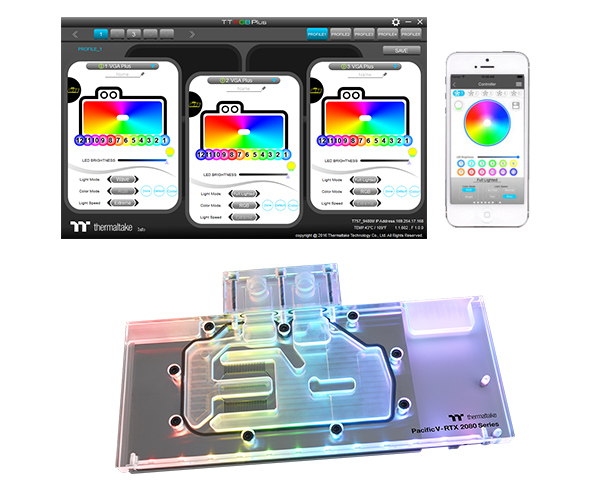
SyncALL, Say “Hello TT” Thermaltake AI Voice Control
Talking to TT RGB PLUS App is an easier, faster way
to set lights for your
systems. You can ask it to turn the lights on or off, switch lights modes, dim the
lights, change light
colors, or adjust lights speeds or fan speeds.
Download
Voice Input Command
- For desktop: Requires TT RGB PLUS Software 1.1.5 version or later.
- For iOS: Requires iOS 10.0 or later.
- For Android: Requires Android 6.0.0 or later with screen resolution 1920 x 1080.

Sync with Motherboard RGB Software
Designed to synchronize with ASUS Aura Sync, GIGABYTE RGB Fusion, MSI Mystic Light Sync and AsRock Polychrome. It supports motherboards that have a 5V addressable RGB header, allowing you to control the lights directly from the above-mentioned software without installing any extra lighting software or controllers. For more details, please visit ASUS, GIGABYTE, MSI and AsRock official websites.
*Caution: the motherboard signal connector only supports 5V header.
Graphic Cards Support List

Exclusive LED Strip Design
Controlled by the patented TT RGB PLUS Software and
the app, the built-in
LED strip features great light coverage, uniform color and brightness, and 12
addressable LEDs that can paint
your build with 16.8 million colors.

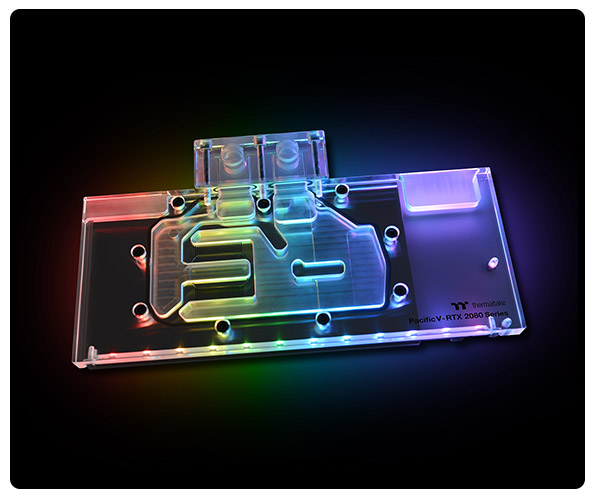
Digital Lighting Controller
The controller is designed with a DIP switch on the back. Hence, you can set a number for each controller easily. You can add up to 5 devices to one lighting controller and up to 16 controllers to the software. The controller and the coding guide are included in all packs.

*It is recommended to connect up to 3 controllers on one peripheral cable (Molex) only.
Mirror-Finished CU Base
Manufactured with Thermaltake’s highest quality standards, the specially machined copper base has a mirror finish with anti-corrosive mating surface to the GPU that provides exceptional heat transfer for the most demanding use conditions.

High Water Flow Design
The coolant flow path includes all critical components. Proper cooling of these components contributes to overclocking stability and reliable operation. The block covers the entire PCB, leaving no components exposed to possible damage during handling.

Unique Micro-Channel Structure
Featuring a compact form factor with 0.5mm micro-channel fin construction guarantees optimal clearance and extreme heat dissipation. The copper base is compatible with most G1/4 fittings.

High Quality 4mm Thick Backplate
To prevent twist and bow on the PCB, an aluminum alloy made backplate is included in the pack. The backplate features 4mm thickness and can fully cover the backside of the GPU.

Caution
Thermaltake recommends the following steps to be
taken before using the
Pacific series radiators and water blocks
1.To ensure a clean loop, flush and rinse your radiators and water blocks with
distilled water prior to use.
2.Do not use tap water or distilled water as your coolant, it may harm your loop and
reduce performance.
3.It is strongly recommended to use market proven pre-mix coolant, such as
Thermaltake Coolant 1000. It offers
great performance while protecting the entire liquid loop from corrosion.
4.Before storing your water cooling components, please clean, rinse and dry. This
will ensure a longer lifespan
for your components.
Thermaltake recommends the following steps to be taken after completing your water
loop setup
1.It is strongly recommended to use market proven pre-mix coolant, such as
Thermaltake Coolant 1000. It offers great
performance while preventing the entire cooling system – copper, brass, nickel,
aluminum, and steel – from
corrosion.
2.Fill the reservoir with coolant and cycle the power on and off several times while
the pump pushing the coolant into the
loop.
3.DO NOT let the pump run dry, when there is no liquid entering the pump turn off
your power immediately
4.Fill the reservoir to the top as it will prevent air from going into the pump
5.If necessary tilt the system slightly from side to side to bleed the air out of
the loop.
6.Place some paper towels under fittings and joining points to test for leaks.
7.Run the loop with the fill port open for about 24 hours to completely bleed the
air out of the loop
8.Before starting, flush out your system correctly to prevent any coolant or
unwanted particles sticking to your tubes,
radiators and other cooling components.
9.Coolant might fade over time.
Nowe oprogramowanie TT RGB PLUS
Wersja 2.0 to nowa wersja opatentowanego oprogramowania Thermaltake TT RGB PLUS, zapewniająca więcej efektów świetlnych i funkcji monitorowania komputera.
Wersja 1.0 to opatentowane oprogramowanie Thermaltake do synchronizacji produktów TT RGB PLUS z adresowalnymi diodami LED.
Uwaga: TT RGB PLUS 2.0 i TT RGB PLUS 1.0 uzupełniają się nawzajem; użytkownicy mogą zainstalować tylko jedną wersję TT RGB PLUS.
2.0 POBIERZ TERAZ
2.0 INSTRUKCJA OBSŁUGI
1.0 POBIERZ TERAZ
DOWIEDZ SIĘ WIĘCEJ

Synchronizacja z Razer Chroma Lighting
Wszystkie produkty Thermaltake TT RGB PLUS można połączyć z ekosystemem Razer Chroma, Razer Synapse 3. Użytkownicy mogą doświadczyć zsynchronizowanych efektów podświetlenia RGB w systemie chłodzenia cieczą TT RGB PLUS i sprzęcie do gier Razer!
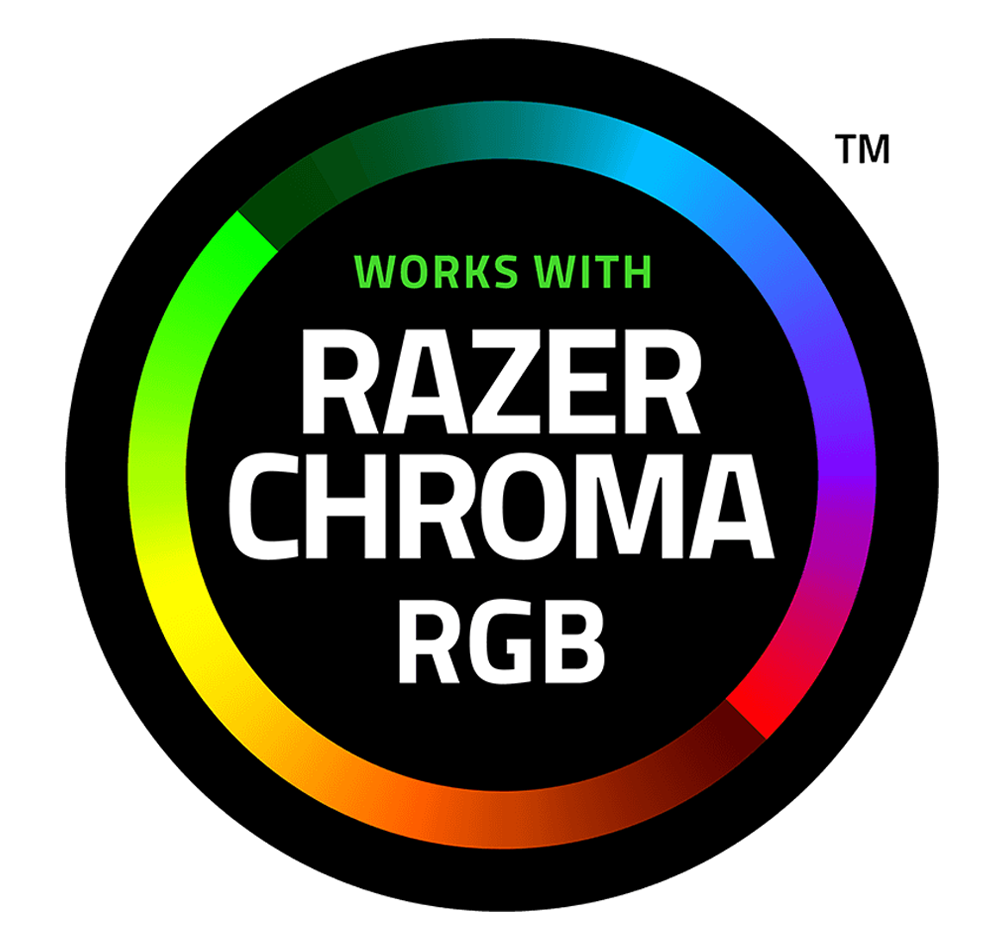
Współpracuje z Amazon Alexa
Wszystkie produkty Thermaltake TT RGB PLUS obsługują usługę Amazon Alexa Voice Service, umożliwiając wydawanie poleceń głosowych urządzeniom obsługującym Alexa.
Synchronizuj z oprogramowaniem RGB płyt głównych
Zaprojektowane do synchronizacji z płytami ASUS Aura Sync, GIGABYTE RGB Fusion, MSI Mystic Light Sync i ASRock Polychrome. Obsługuje płyty główne z adresowalnym złączem RGB 5V, umożliwiając sterowanie oświetleniem bezpośrednio z wyżej wymienionego oprogramowania bez instalowania dodatkowego aplikacji lub kontrolerów oświetlenia. Aby uzyskać więcej informacji, odwiedź oficjalne strony internetowe ASUS, GIGABYTE, MSI i ASRock.
-

-

Aura Addressable Header
ASUS -

Digital Pin Header
GIGABYTE -

JRAINBOW Header
MSI -

Addressable RGB LED Header
ASRock
| Kategoria | Uwaga |
| Obudowy, wentylatory ARGB, AIO ARGB |
|
| Pamięci RGB, bloki wodne VGA, Distro Plate |
|
Uwagi
Thermaltake zaleca następujące kroki, które należy podjąć przed użyciem chłodnic i bloków wodnych z serii Pacific:
- Aby zapewnić czystą pętlę, przed użyciem przepłucz chłodnice i bloki wodne wodą destylowaną.
- Nie używaj wody z kranu ani wody destylowanej jako chłodziwa, może to uszkodzić pętlę i zmniejszyć wydajność.
- Zdecydowanie zaleca się stosowanie sprawdzonego na rynku wstępnie zmieszanego płynu chłodzącego, takiego jak Thermaltake Coolant 1000. Zapewnia on doskonałą wydajność, jednocześnie chroniąc cały obieg cieczy przed korozją.
- Przed przechowywaniem elementów do chłodzenia wodą należy je wyczyścić, wypłukać i wysuszyć. Zapewni to dłuższą żywotność komponentów.
Thermaltake zaleca następujące kroki, które należy wykonać po zakończeniu konfiguracji pętli wodnej:
- Zdecydowanie zaleca się stosowanie sprawdzonego na rynku wstępnie zmieszanego płynu chłodzącego, takiego jak Thermaltake Coolant 1000. Zapewnia on doskonałą wydajność, jednocześnie zapobiegając korozji całego układu chłodzenia – miedzi, mosiądzu, niklu, aluminium i stali.
- Napełnij zbiornik płynem chłodzącym i kilkakrotnie włączaj i wyłączaj zasilanie, podczas gdy pompa wpycha płyn chłodzący do pętli.
- NIE pozwól, aby pompa pracowała na sucho; jeśli do pompy nie dostanie się płyn, natychmiast wyłącz zasilanie.
- Napełnij zbiornik do góry, aby zapobiec przedostawaniu się powietrza do pompy.
- W razie potrzeby lekko przechylić system na boki, aby wypuścić powietrze z pętli.
- Umieść kilka ręczników papierowych pod łącznikami i punktami łączenia, aby sprawdzić, czy nie ma wycieków.
- Uruchom pętlę z otwartym portem napełniania na około 24 godziny, aby całkowicie usunąć powietrze z pętli.
- Przed rozpoczęciem należy dokładnie przepłukać system, aby zapobiec przywieraniu chłodziwa lub niepożądanych cząstek do rur, chłodnic i innych elementów chłodzących.
- Płyn chłodzący może z czasem wyblaknąć.
| P/N | CL-W240-CU00SW-A |
|---|---|
| MATERIAŁ | Copper + Acrylic |
| Wymiary | 22.6 H x 131.2 W x 238.5 L mm |
| Waga | 900 g |
| INTERFEJS | USB 2.0 connectors (9 Pin) |
| Zgodność systemu | Windows 7 / 8 / 8.1 / 10 |
| Zasilanie wejściowe | 6.5 W |
| ZGODNOŚĆ | NVIDIA : RTX 2080 Founders Edition RTX 2080 Ti Founders Edition |
| Input Voltage | 5 V |
| Threads | G ¼” |
User Manual
- Nazwa pliku
- Opis
- Rozmiar
- Version
- Release Date
Drivers & Software
- Nazwa pliku
- Opis
- Rozmiar
- Version
- Release Date