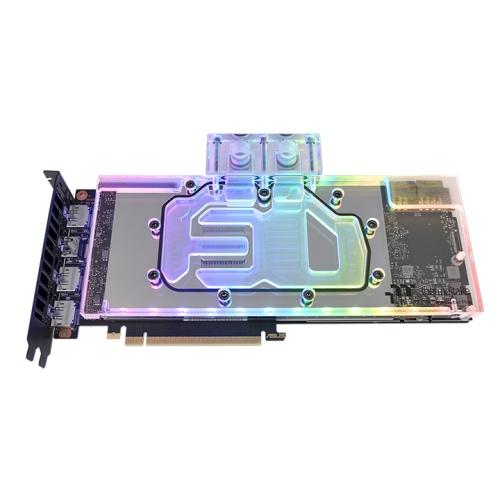Pacific V-RTX 2070 Super Plus (ASUS Turbo) GPU Waterblock
The Thermaltake V-RTX 2070 Super Plus GPU Waterblock is a total conversion waterblock for the latest NVIDIA RTX 2070 Super graphic cards. It supports TT RGB PLUS 1.68M RGB lighting. Unleashing the real power of your GPU.
Manufactured with Thermaltake’s highest quality standard, the specially machined copper base has a mirror finish with anti-corrosive mating surface that provides exceptional heat transfer for the most demanding usage conditions.
The coolant flow path includes all critical components. Proper cooling of these components contributes to overclocking stability and reliable operation. The block covers the entire PCB, leaving no components exposed to possible damage during handling.
The aluminum-made backplate can fully cover the backside of the GPU to prevent twist and bow on the PCB.

Nowe oprogramowanie TT RGB PLUS
Wersja 2.0 to nowa wersja opatentowanego oprogramowania Thermaltake TT RGB PLUS, zapewniająca więcej efektów świetlnych i funkcji monitorowania komputera.
Wersja 1.0 to opatentowane oprogramowanie Thermaltake do synchronizacji produktów TT RGB PLUS z adresowalnymi diodami LED.
Uwaga: TT RGB PLUS 2.0 i TT RGB PLUS 1.0 uzupełniają się nawzajem; użytkownicy mogą zainstalować tylko jedną wersję TT RGB PLUS.
2.0 POBIERZ TERAZ
2.0 INSTRUKCJA OBSŁUGI
1.0 POBIERZ TERAZ
DOWIEDZ SIĘ WIĘCEJ

Synchronizacja z Razer Chroma Lighting
Wszystkie produkty Thermaltake TT RGB PLUS można połączyć z ekosystemem Razer Chroma, Razer Synapse 3. Użytkownicy mogą doświadczyć zsynchronizowanych efektów podświetlenia RGB w systemie chłodzenia cieczą TT RGB PLUS i sprzęcie do gier Razer!
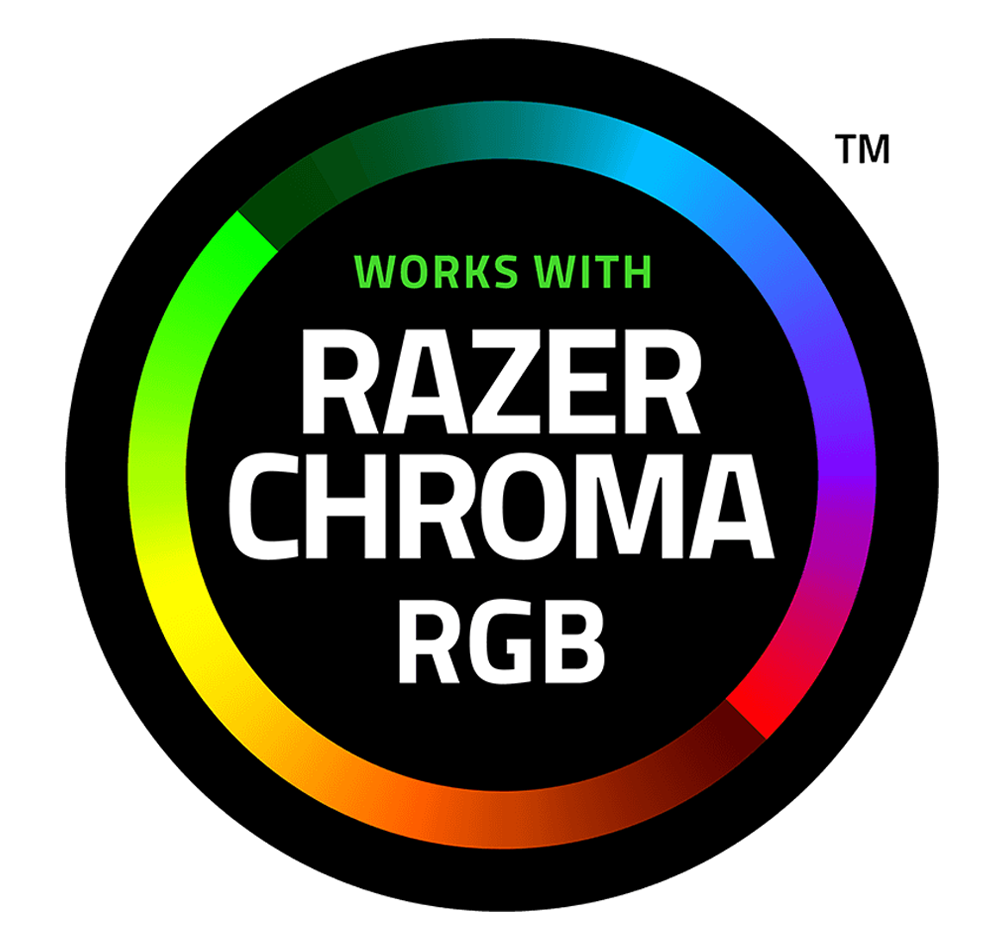
Współpracuje z Amazon Alexa
Wszystkie produkty Thermaltake TT RGB PLUS obsługują usługę Amazon Alexa Voice Service, umożliwiając wydawanie poleceń głosowych urządzeniom obsługującym Alexa.
Synchronizuj z oprogramowaniem RGB płyt głównych
Zaprojektowane do synchronizacji z płytami ASUS Aura Sync, GIGABYTE RGB Fusion, MSI Mystic Light Sync i ASRock Polychrome. Obsługuje płyty główne z adresowalnym złączem RGB 5V, umożliwiając sterowanie oświetleniem bezpośrednio z wyżej wymienionego oprogramowania bez instalowania dodatkowego aplikacji lub kontrolerów oświetlenia. Aby uzyskać więcej informacji, odwiedź oficjalne strony internetowe ASUS, GIGABYTE, MSI i ASRock.
-

-

Aura Addressable Header
ASUS -

Digital Pin Header
GIGABYTE -

JRAINBOW Header
MSI -

Addressable RGB LED Header
ASRock
| Kategoria | Uwaga |
| Obudowy, wentylatory ARGB, AIO ARGB |
|
| Pamięci RGB, bloki wodne VGA, Distro Plate |
|
Uwagi
Thermaltake zaleca następujące kroki, które należy podjąć przed użyciem chłodnic i bloków wodnych z serii Pacific:
- Aby zapewnić czystą pętlę, przed użyciem przepłucz chłodnice i bloki wodne wodą destylowaną.
- Nie używaj wody z kranu ani wody destylowanej jako chłodziwa, może to uszkodzić pętlę i zmniejszyć wydajność.
- Zdecydowanie zaleca się stosowanie sprawdzonego na rynku wstępnie zmieszanego płynu chłodzącego, takiego jak Thermaltake Coolant 1000. Zapewnia on doskonałą wydajność, jednocześnie chroniąc cały obieg cieczy przed korozją.
- Przed przechowywaniem elementów do chłodzenia wodą należy je wyczyścić, wypłukać i wysuszyć. Zapewni to dłuższą żywotność komponentów.
Thermaltake zaleca następujące kroki, które należy wykonać po zakończeniu konfiguracji pętli wodnej:
- Zdecydowanie zaleca się stosowanie sprawdzonego na rynku wstępnie zmieszanego płynu chłodzącego, takiego jak Thermaltake Coolant 1000. Zapewnia on doskonałą wydajność, jednocześnie zapobiegając korozji całego układu chłodzenia – miedzi, mosiądzu, niklu, aluminium i stali.
- Napełnij zbiornik płynem chłodzącym i kilkakrotnie włączaj i wyłączaj zasilanie, podczas gdy pompa wpycha płyn chłodzący do pętli.
- NIE pozwól, aby pompa pracowała na sucho; jeśli do pompy nie dostanie się płyn, natychmiast wyłącz zasilanie.
- Napełnij zbiornik do góry, aby zapobiec przedostawaniu się powietrza do pompy.
- W razie potrzeby lekko przechylić system na boki, aby wypuścić powietrze z pętli.
- Umieść kilka ręczników papierowych pod łącznikami i punktami łączenia, aby sprawdzić, czy nie ma wycieków.
- Uruchom pętlę z otwartym portem napełniania na około 24 godziny, aby całkowicie usunąć powietrze z pętli.
- Przed rozpoczęciem należy dokładnie przepłukać system, aby zapobiec przywieraniu chłodziwa lub niepożądanych cząstek do rur, chłodnic i innych elementów chłodzących.
- Płyn chłodzący może z czasem wyblaknąć.
| P/N | CL-W278-CU00SW-A |
|---|---|
| MATERIAŁ | Copper + Acrylic |
| Wymiary | 22.3 H x 128/ W x 243 L mm |
| Waga | 900g |
| INTERFEJS | USB 2.0 connectors (9 Pin) |
| Zgodność systemu | Windows 7 / 8 / 8.1 / 10 |
| Zasilanie wejściowe | 6.5 W |
| ZGODNOŚĆ | ASUS : Turbo RTX 2070 Super |
| Started Voltage | 5 V |
| Threads | G ¼” |
User Manual
- Nazwa pliku
- Opis
- Rozmiar
- Version
- Release Date